What is a content API?
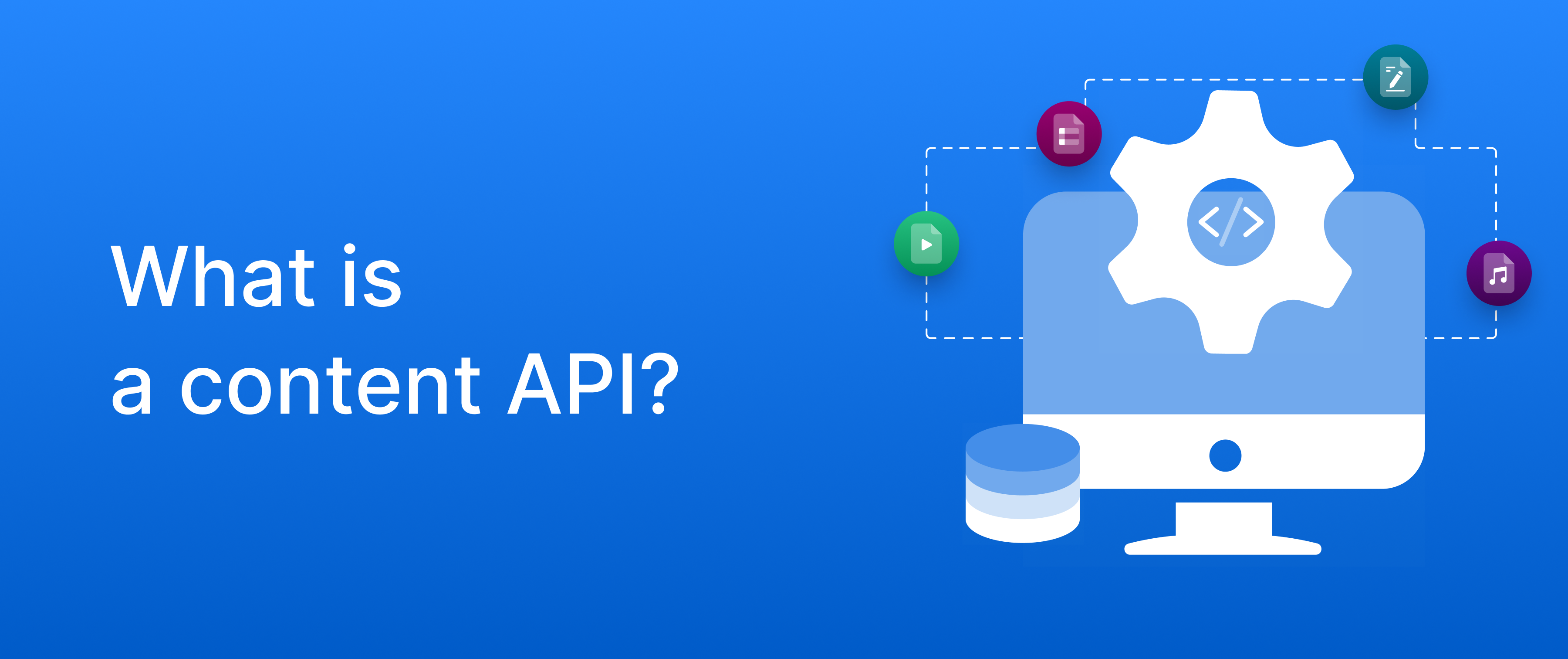
A content API is an application programming interface (API) that allows users to retrieve, create, manage, and structure content across different platforms. Offered by content management systems, this API helps centralize information into a single source of truth for secure, more efficient workflows.
For example, a content API can sync data across a customer relationship management (CRM) and a document management system (DMS), so you can pull reports stored in the DMS without leaving the CRM. You can also integrate artificial intelligence (AI) tools to extract insights from reports and fuel your sales strategies.
Key highlights:
- A content API is a type of application programming interface designed to build many content operations, such as creating, organizing, and retrieving information across different platforms
- Benefits of content APIs include faster access to documents, automated workflows, and the ability to integrate AI for intelligent content operations
- Development teams can use content APIs to extract key data, share information across platforms, and build custom apps for easy collaboration
- Box offers a robust extensibility platform where you can integrate with third party tools, enrich content with metadata, and create secure content experiences
How content APIs work
Content APIs work by connecting different platforms, enabling them to exchange data. Here’s a breakdown of the process:
- An app sends a request: When a user takes an action (like accessing a meeting transcript from a messaging platform), the app sends a call like “get document” to a specific endpoint in the content API, which acts as a doorway between systems
- The API receives the request: The API always checks if the request is valid and if the application has permission to access the file
- Authentication happens: To protect the information, the content API calls for authentication through an API key or an OAuth token, which lets an app access data without requiring a password
- The storage platform delivers the content: The API sends back the document, often stored in the cloud — an Axway report shows that 40% of APIs today are hosted in a multi-cloud ecosystem, so if one system goes down, another can take over to keep services running
- Your platforms stay in sync: Since the content API connects multiple systems through cloud sync, any updates made in one platform can reflect across others in real time
Benefits of content APIs for businesses
Content APIs are key elements when your business is building scalable, content-rich applications. With these APIs, your organization can integrate AI and analytics into platforms like enterprise content management (ECM) systems, without the need to overhaul how you manage critical information.
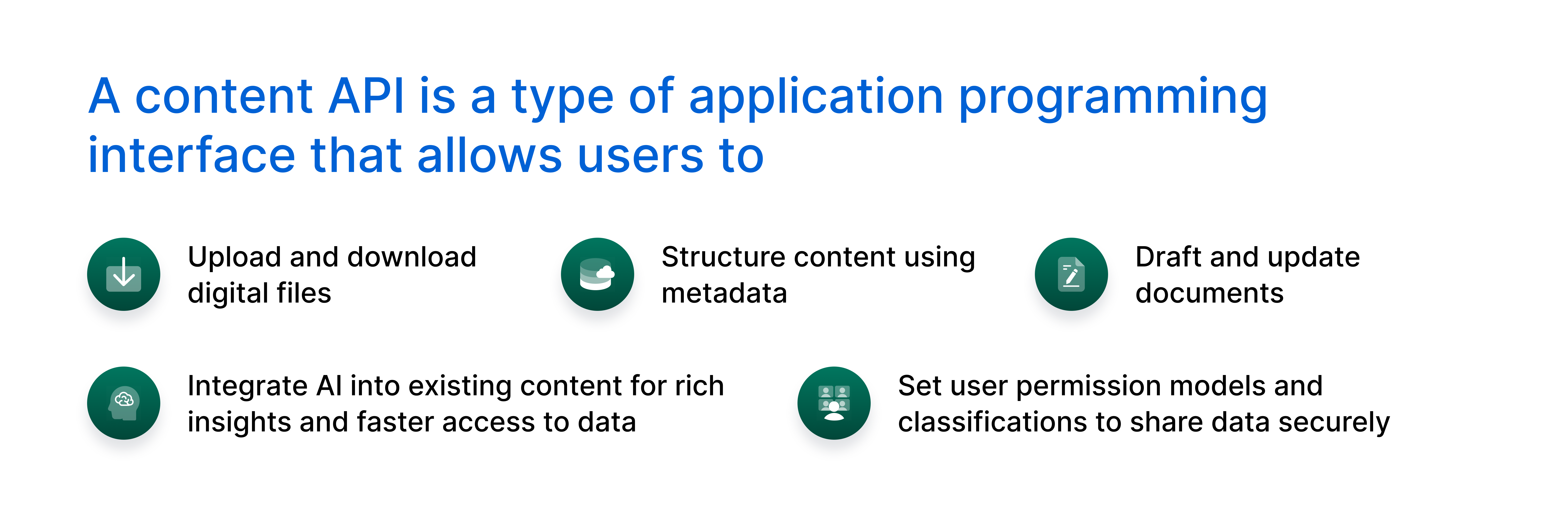
Explore the benefits of content APIs for your content management strategy.
- Seamless extensibility: Want to modernize your tech stack without disrupting workflows? Use content APIs. They empower systems to incorporate advanced technologies like natural language processing (NLP), which can analyze textual content at scale.
- AI-powered intelligence: Postman observed a 73% increase in API usage connected to AI tools. Through content APIs, you leverage AI to pull details from a payroll or a lengthy contract. Beyond simplifying these time consuming tasks, content intelligence gives you the confidence and agility to close deals and make critical decisions based on your own data.
- Fast content access: Picture your sales team on a call with a potential client. When every second counts, finding accurate information quickly takes the stress out of digging through documents manually. With an API, sales reps connect an AI agent to their document management system and get instant answers from a file.
- Streamlined content workflows: Speed up the content review process of proposals and client briefs with cross-platform synchronization via content APIs. When someone updates a file, others can see the latest version instantly within the shared workspace for that project.
- Enhanced data security: With content APIs, you enforce security controls like file and folder permissions, limiting who can access or make changes to your documents. In modern platforms, you can automate these rules to classify data based on its sensitivity and track who edited a particular file and when.
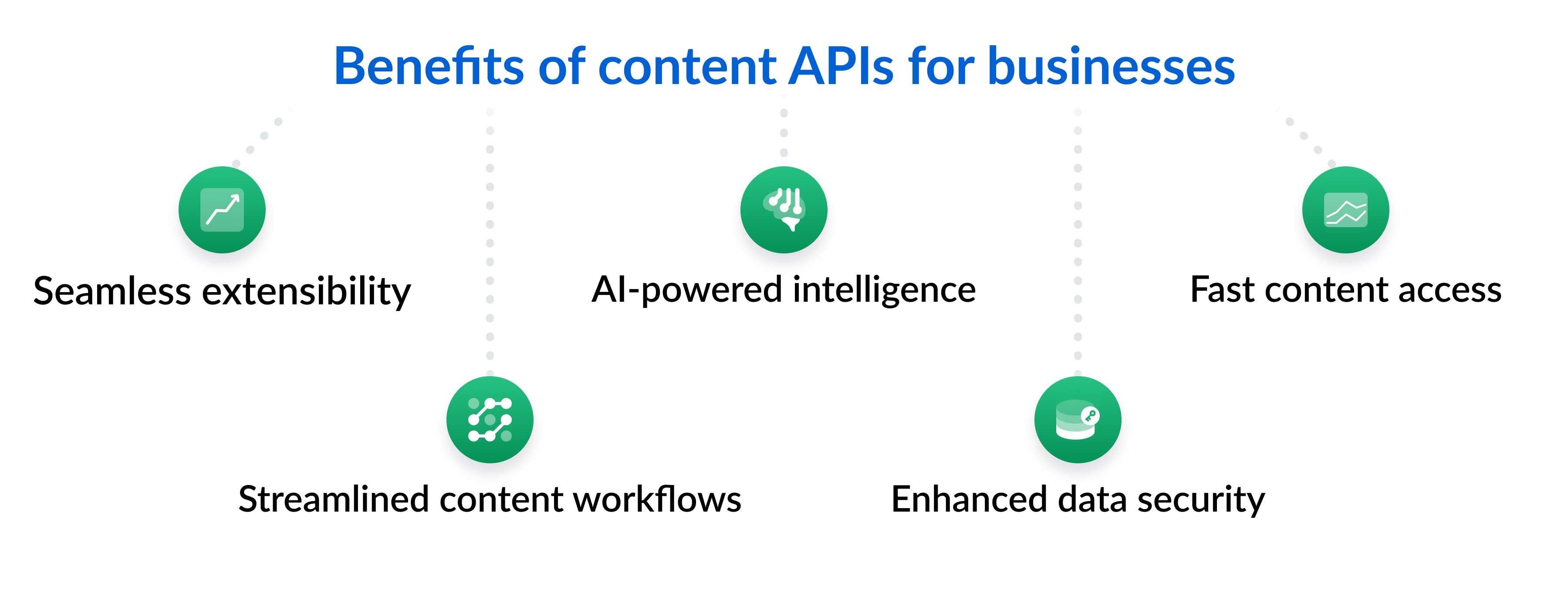
Key content API elements
When working with APIs to extend the functionalities of a platform or app, developers interact with a set of components that support interoperability and data sharing between systems. These content API elements include:
- Request methods: All the actions the API can execute, such as GET (to retrieve information), PUT (to update a document), and DELETE (to remove files from your cloud-based data storage)
- Content formats: How the system structures data when sending or receiving it — common machine-readable formats include Extensible Markup Language (XML) and JavaScript Object Notation (JSON)
- Webhooks: Automated notifications that the content API sends to a system when certain events happen, like payment confirmations and form submissions
- API versioning: The structured management of API updates; developers consider these changes to roll out improvements in integrations without disrupting business workflows that depend on previous versions
- Documentation: Resources that guide developers on how to use content APIs and troubleshoot issues (like authentication failures and error codes) — Stack Overflow’s survey shows 90.3% of developers rely on API and SDK docs as their top resource

Types of content APIs
Depending on the type of content you’re managing, you’ll need different types of content APIs to deliver or structure information. These APIs often come bundled with your cloud storage platform or content management service.
Here are the best content APIs you can use for common business workflows.
Types of content APIs | Purpose | These APIs let you |
Content management APIs | Upload, download, and organize files and folders |
|
Content sharing APIs | Grant secure file and folder access to internal or external users |
|
Content creation APIs | Enable content generation at scale based on templates and user data |
|
Metadata APIs | Manage metadata (information about data) associated with content to support governance and digital workflow automation |
|
AI APIs | Power Intelligent Content Management features like summarization, classification, and key data extraction from unstructured content |
|
How to use content APIs: Best examples for enterprises
Think about having all your marketing pieces in a digital library that everyone can get to. Or syncing your billing system with your ERP to centralize financial data. Your business can use a content API in many ways: to automate tasks, improve workflows involving multiple services, empower collaboration with suppliers, and more.
Let’s look at how to use content APIs.
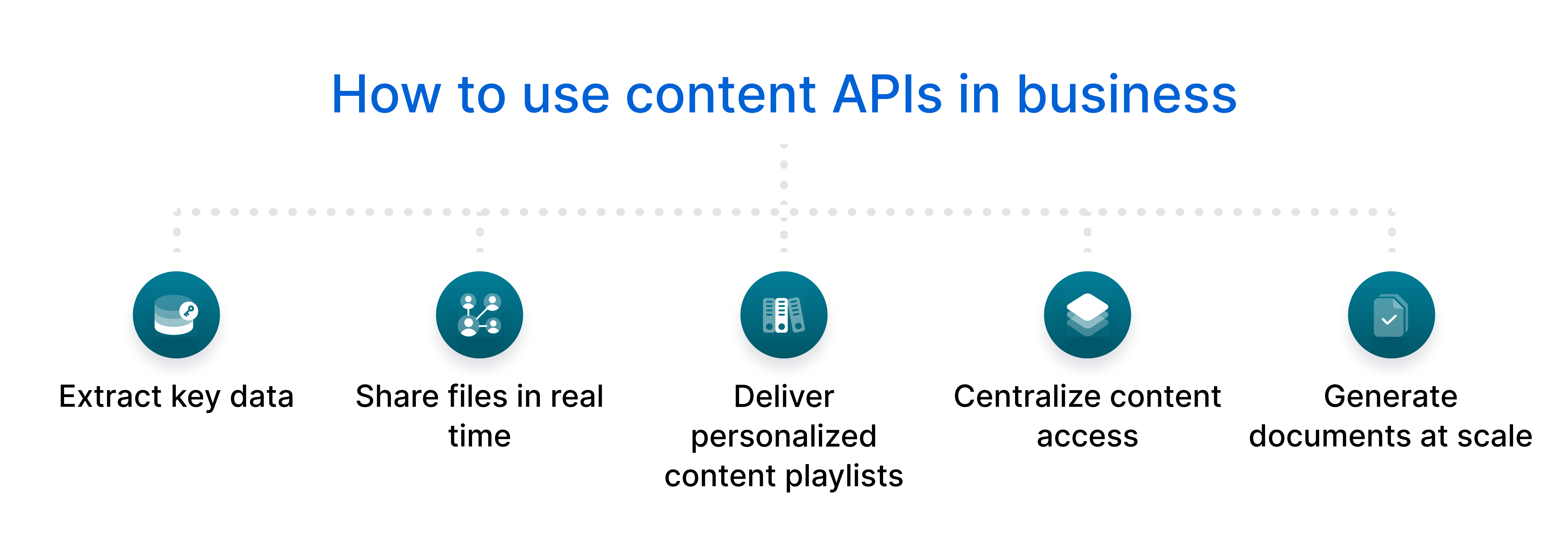
- Extract key data to speed up work
Support teams rely on key data when handling an impatient customer. In the media, editors fact-check information seconds before releasing breaking news. With APIs enabling AI-powered content discovery, all departments can get summaries or data points immediately.
- Share files in real time to reduce onboarding time
No matter if you’re onboarding employees, customers, or vendors, you save time and deliver a better experience by giving immediate access to content, without delays or emails full of attachments. Content APIs help you build custom onboarding portals where users can find everything they need with no friction, reducing manual routing.
- Deliver personalized content playlists for teams and clients
Speaking of using content APIs to enhance experiences, you can also customize the way your teams and clients view and access information. For instance, to keep partner agencies aligned on brand guidelines, you can build a cloud workspace with a specific layout and information. These collections work as content playlists where they can find the latest versions of videos, logos, and guidelines.
- Centralize content access for project collaboration
Data spread across systems hurts cross-departamental collaboration — imagine the wealth of customer feedback buried in sales call transcripts, while marketing teams could team up to shape new campaign strategies. Through APIs, these areas can connect apps and exchange insights in centralized portals, grouping files based on their projects and campaigns.
- Generate documents at scale with pre-built templates
When you manage dozens of complex documents every day, drafting them from scratch isn’t scalable (and is highly prone to errors). Content APIs can power dynamic document generation systems that pull in client details and pricing information to deliver accurate contracts and proposals in seconds. It helps your team move faster when the right opportunity comes up.
Who builds applications with content APIs?
Different technical roles in software and development can work with content APIs to connect and automate content workflows. The work typically involves:
- Software and application development managers
- Full-stack developers
- Solutions and infrastructure architects
- Software and application architects
- Database administrators
- DevOps engineers
- Application developers
These professionals build new digital experiences using content APIs to keep content flowing efficiently between platforms.
What industries benefit most from using content APIs?
Enterprises with multiple digital platforms, especially those operating globally, see the most benefit from building applications with content APIs, as they streamline content delivery across regions and teams.
Industry | How content APIs help |
Financial services (Banking, wealth management, and insurance) |
|
| |
| |
| |
Public sector |
|
Create, summarize, and surface content faster with Box AI APIs
To streamline development with the best content APIs, you need the tools and resources to build with speed and confidence. Box is the leading Intelligent Content Management platform. We power 100K+ organizations with unstructured data storage, collaboration tools, enterprise-grade security, and AI-powered features to unlock the full value of your content.
To make critical data move effortlessly between your applications, Box Platform equips you with extensibility tools to bring our capabilities into your business apps.
With our APIs and development tools, you have the power to:
- Automate tasks: Run scripts to enable faster content management, user access, and policy enforcement
- Integrate systems: Connect Box to your CRM, messaging, and ERP systems to centralize content and metadata in one secure location
- Collaborate securely: Share the most up-to-date documents with vendors and clients without compromising compliance
- Enrich workflows: Extract and apply key data automatically from unstructured and structured content
- Create content at scale: Generate on-brand documents with AI and send sign requests to facilitate onboarding and client interactions
Contact us to discuss the best solutions for smarter app development with Box.
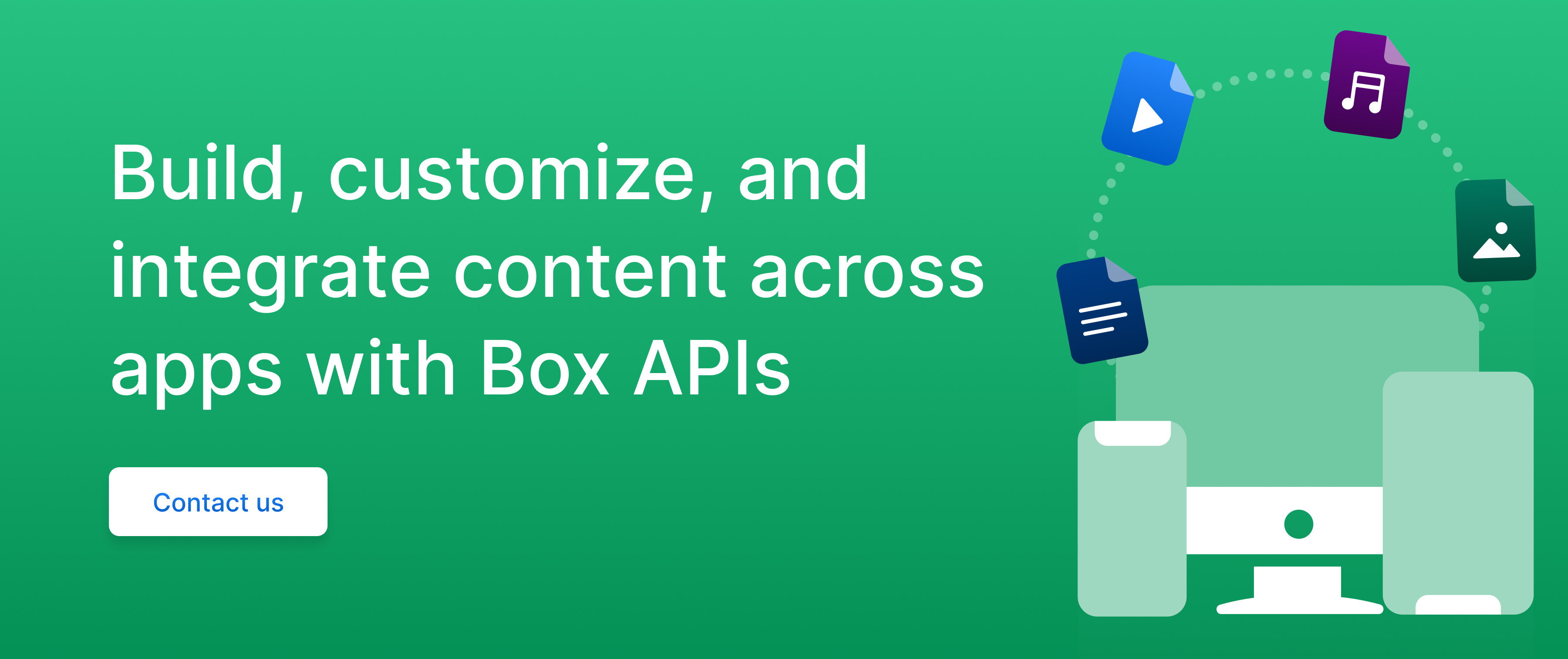
While we maintain our steadfast commitment to offering products and services with best-in-class privacy, security, and compliance, the information provided in this blog post is not intended to constitute legal advice. We strongly encourage prospective and current customers to perform their own due diligence when assessing compliance with applicable laws.